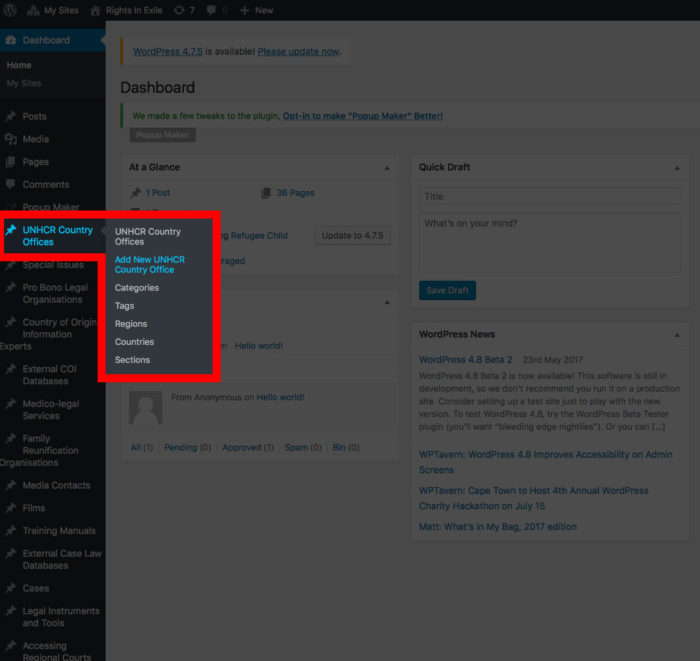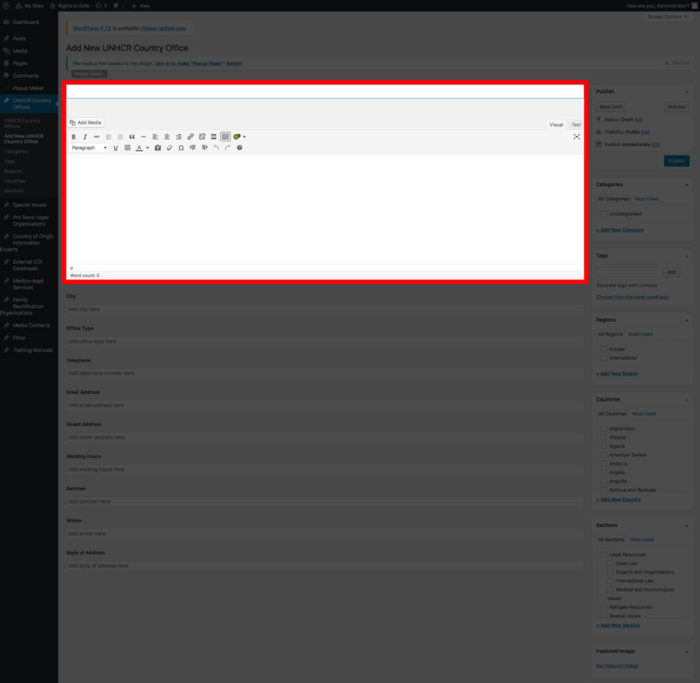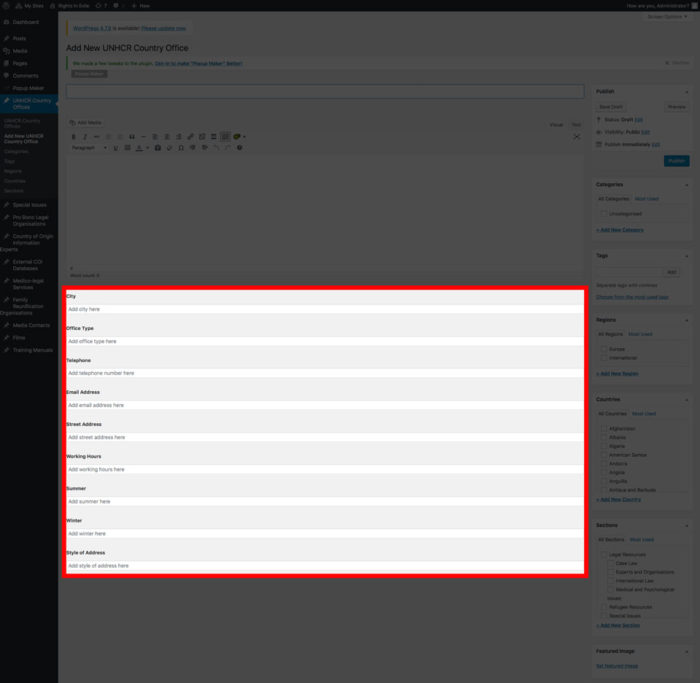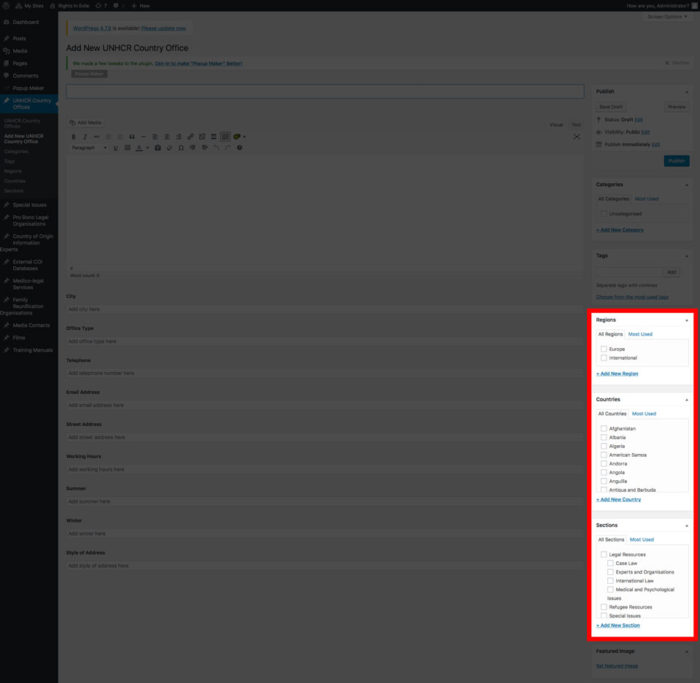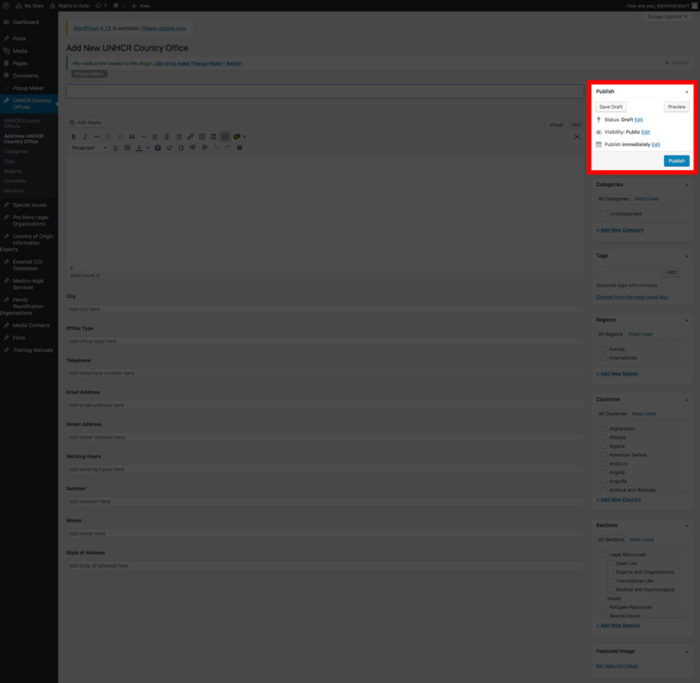To add any other post type from the dashboard look for it’s name in the menu on the left-hand side of the screen. For this example we will use the UNHCR Country Office post type. Hover over the menu item to display a sub-menu. Look for the “Add New [post type]” option, in our case it’s “Add New UNHCR Country Office”.
Clicking on the “Add New” option to bring up an edit screen similar to the posts edit screen. At the top will be an input for the title of the post. and below that there will be a text editor for the body of the post.
Below the text editor there will inputs for all information related to that post type. For instance UNHCR Country Offices has inputs for city, office type, telephone, email address, street address, working hours, summer opening times, winter opening times, and style of address.
For all post types you should check the relevant taxonomy boxes on the right-hand side of the screen.
Once you are done creating or editing the post you can choose to either save a draft or publish the edits, just like any other post.