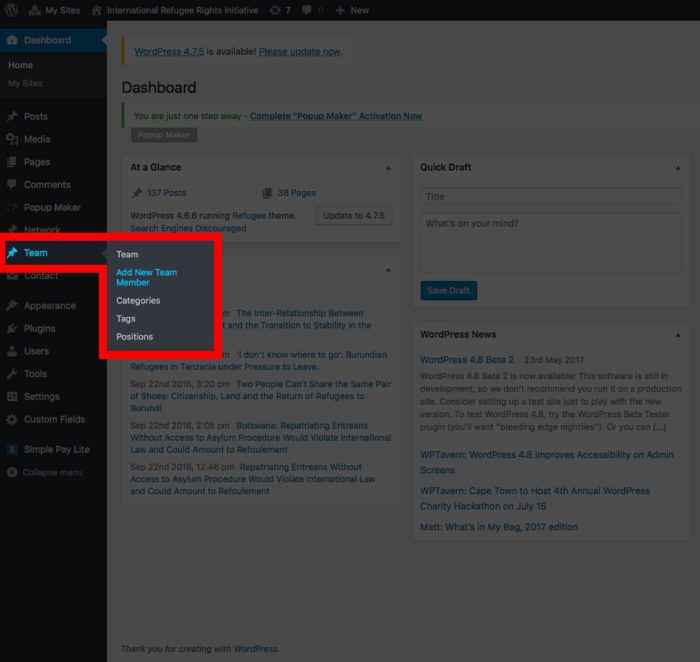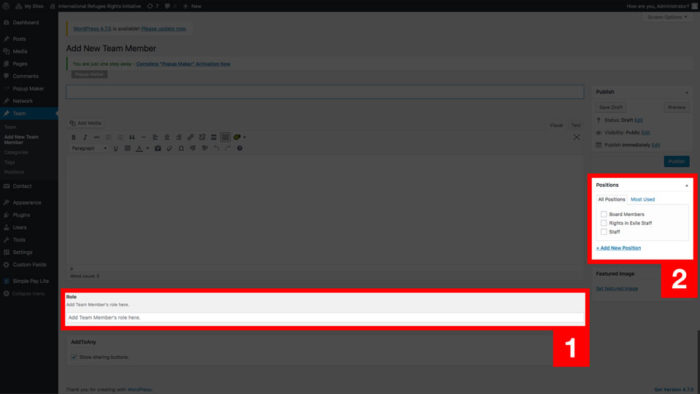To add a team member from the dashboard look for the “Team” menu item on the right-hand side of the screen. On hover a sub-menu will appear, select “Add New Team Member”.
Adding a team member is exactly the same as adding a page or post, the only exceptions being the “Role” (1) input where you will add the team members role and the “Position”(2) menu on the right where you will assign a position to the team member. Once you are done click either “Save Draft” or “Publish”.