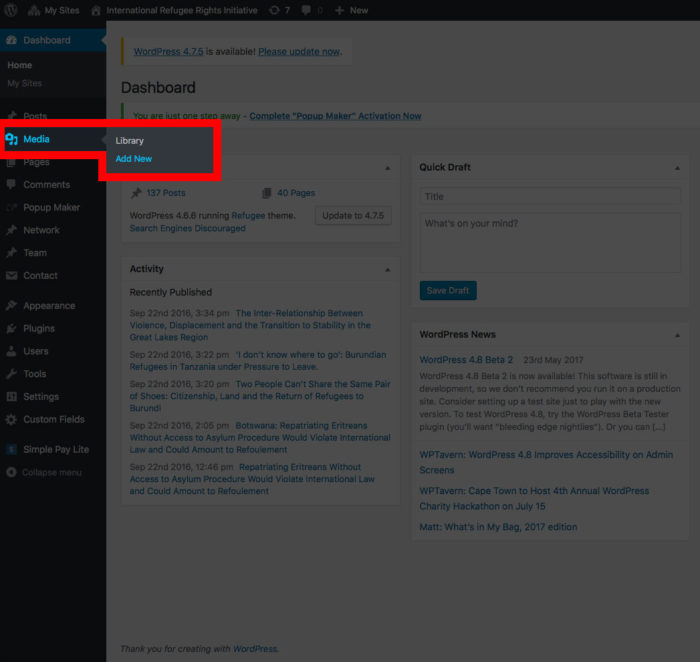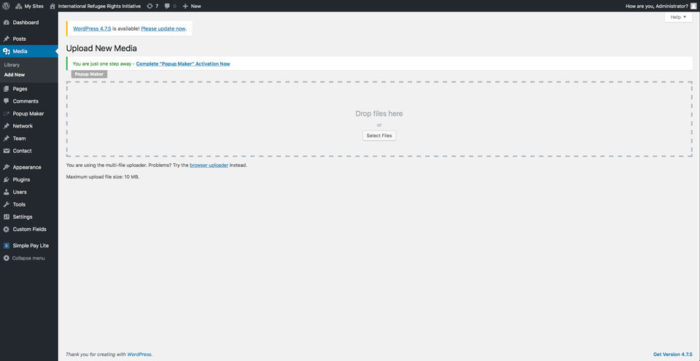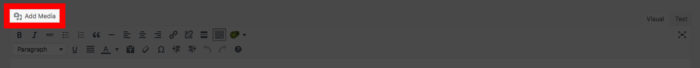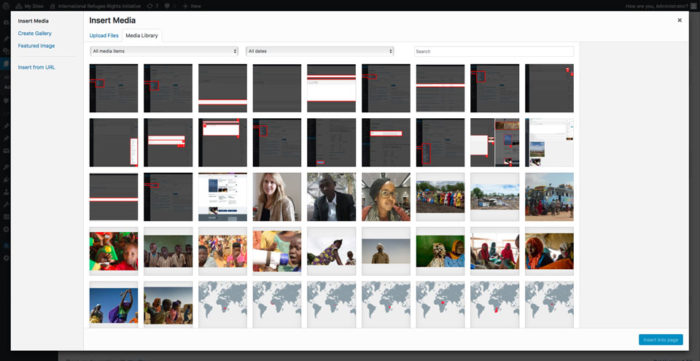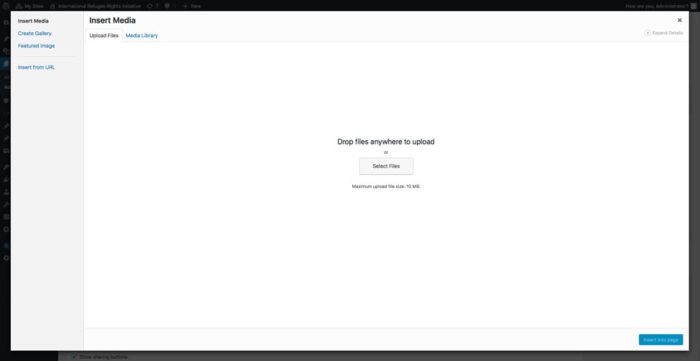To add media to the library from the dashboard find the media menu item in the menu on the right of the screen. In the sub-menu select “Add New”.
Add files by either dragging and dropping them anywhere on the screen, or use the “Select Files” button to select files from your PC.
To add media into a post or page click on the “Add Media” button above the text editor tool bar in that post or page’s edit screen.
You have the option to either select a file that has already been added to the library or to upload a new media file. Again by either dragging and dropping or by clicking on the “Select Files” button.